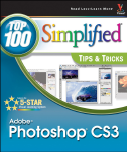วันศุกร์ที่ 21 พฤษภาคม พ.ศ. 2553
PhotoshopCS4 Quick Steps
หนังสือเล่มนี้มีทั้งหมด 13 บท 279 หน้า (PDF) Download
1.Stepping into Photoshop CS4
2.Creating, Importing, and Saving Images
3.Using Adobe Bridge and the Camera Raw Editor
4.Adjusting Tone and Color in Your Photographs
5.Making Selections
6.Editing Layers and Selections
7.Using Paint and Layer Blend Modes
8.Making Local Adjustments with the Tools Panel
9.Restoring and Repairing Images
10.Using Filters
11.Using Type and Type Effects
12.Printing and Exporting Images
13.Preparing Your Images for the Web
COPY: http://kewlshare.com/dl/aa418b6f663c/10.PhotoshopCS4QuickSteps.pdf.html
1.Stepping into Photoshop CS4
2.Creating, Importing, and Saving Images
3.Using Adobe Bridge and the Camera Raw Editor
4.Adjusting Tone and Color in Your Photographs
5.Making Selections
6.Editing Layers and Selections
7.Using Paint and Layer Blend Modes
8.Making Local Adjustments with the Tools Panel
9.Restoring and Repairing Images
10.Using Filters
11.Using Type and Type Effects
12.Printing and Exporting Images
13.Preparing Your Images for the Web
COPY: http://kewlshare.com/dl/aa418b6f663c/10.PhotoshopCS4QuickSteps.pdf.html
วันพฤหัสบดีที่ 20 พฤษภาคม พ.ศ. 2553
PhotoshopCS4 Bible
หนังสือเล่มนี้มีทั้งหมด 28 บท 1036 หน้า (PDF) Download
1.Welcom to Adobe Photoshop CS4
2.The Photoshop Workspace,Preferences, and Tools
3.Finding and Processin Images with Bridge
4.Camera Raw Work Area
5.Creating New Iamges, Resizing and Adjusting Resolution
6.Undoing Mistake
7.Saving Files
8.Layes, Layer Masks,Blending Modes, and Smart Objects
9.Histograms, Levels, and Curves
10.Selections and Channels
11.Working with Paths
12.Working with Vector Shapes
13.Working with Text
14.Lightening, Darkening, and Changing Contrast
15.Color Correctionand Color Changes
16.Transparency, Opacity Silhouettes
17.Nosie,Grain,dust,Pixelizationk,and Jagged Edges
18.Retouching and Restoring Digital Iamges
19.Painting
20.Filters and Layer Styles
21.Distortion Effects
22.Text Effects
23.Color Management
24.Designing for the Web
25.Digital Workflow Overview and Automating Processes
26.Working with Video
27.Working with 3D Images
28.Working with Technical Images
COPY: http://kewlshare.com/dl/d5569d6d4d2c/9.PhotoshopCS4Bible.pdf.html
1.Welcom to Adobe Photoshop CS4
2.The Photoshop Workspace,Preferences, and Tools
3.Finding and Processin Images with Bridge
4.Camera Raw Work Area
5.Creating New Iamges, Resizing and Adjusting Resolution
6.Undoing Mistake
7.Saving Files
8.Layes, Layer Masks,Blending Modes, and Smart Objects
9.Histograms, Levels, and Curves
10.Selections and Channels
11.Working with Paths
12.Working with Vector Shapes
13.Working with Text
14.Lightening, Darkening, and Changing Contrast
15.Color Correctionand Color Changes
16.Transparency, Opacity Silhouettes
17.Nosie,Grain,dust,Pixelizationk,and Jagged Edges
18.Retouching and Restoring Digital Iamges
19.Painting
20.Filters and Layer Styles
21.Distortion Effects
22.Text Effects
23.Color Management
24.Designing for the Web
25.Digital Workflow Overview and Automating Processes
26.Working with Video
27.Working with 3D Images
28.Working with Technical Images
COPY: http://kewlshare.com/dl/d5569d6d4d2c/9.PhotoshopCS4Bible.pdf.html
หนังสือเล่มนี้มีทั้งหมด 321 หน้า (PDF) Download
COPY: http://kewlshare.com/dl/6d8bf050ea8b/8.AdobePhotoshopCS3A-Z.pdf.html
How to Do Everything Adobe Photoshop CS4
หนังสือเล่มนี้ มีทั้งหมด 17 บท DOWNLOAD
1.Welcome to Photoshop
2.Getting Efficient with the Workspace
3.Document and Layer Basics
4.Working with Color
5.Getting Greative
6.Picking Pixels with Selections
7.Working with Images
8.Blending Layers
9.Advanced Image "Doctoring"
10.Transforms and Smart Objects
2.Getting Efficient with the Workspace
3.Document and Layer Basics
4.Working with Color
5.Getting Greative
6.Picking Pixels with Selections
7.Working with Images
8.Blending Layers
9.Advanced Image "Doctoring"
10.Transforms and Smart Objects
11.Creating and Adjusting Text
12.Intro to Photoshop Extended
13.Spaecial Effects
14.Advanced Creative Concepts
15.Exporting
16.Time Savers and Automation
17. Making a Living Using Photoshop
COPY: http://kewlshare.com/dl/2f2f20e02bea/7._How_to_Do_Everything_Adobe_Photoshop_CS4.pdf.html
12.Intro to Photoshop Extended
13.Spaecial Effects
14.Advanced Creative Concepts
15.Exporting
16.Time Savers and Automation
17. Making a Living Using Photoshop
COPY: http://kewlshare.com/dl/2f2f20e02bea/7._How_to_Do_Everything_Adobe_Photoshop_CS4.pdf.html
Graphic Design Portfolio-Builder: Adobe Photoshop and Adobe Illustrator Projects
หนังสือเล่มนี้ มีทั้งหมด 10 บท DOWNLOAD
1. Intro to Graphic Design
2. Photoshop Essentials
3. Illustrator Essentials
4. Digital Imaging
5. Digital Illustration
6. Poster Design
7. Logo Design
8. Advertising Desig
9. Magazine Design
10. Packaging Design
CopyLink: http://kewlshare.com/dl/3edb9aa92191/6.Peachpit.Press.Graphic.Design.Portfolio.Builder.Adobe.Photoshop.and.Adobe.Illustrator.Projects.Aug.2005.rar.html
CopyLink: http://kewlshare.com/dl/3edb9aa92191/6.Peachpit.Press.Graphic.Design.Portfolio.Builder.Adobe.Photoshop.and.Adobe.Illustrator.Projects.Aug.2005.rar.html
วันเสาร์ที่ 15 พฤษภาคม พ.ศ. 2553
Visual Adobe PhotoshopCS3 Top 100 Simplified Tips and Tricks
หนังสือเล่มนี้มีทั้งหมด 100 เทคนิค 258 หน้า DOWNLOAD
COPY:http://kewlshare.com/dl/1cbb2096d1a2/5.Visual.Adobe.Photoshop.CS3.Top.100.Simplified.Tips.and.Tricks.pdf.html
Sams Teach Yourself Adobe Photoshop CS3 in 24 Hours
 หนังสือเล่มนี้มีทั้งหมด 24 บท 551 หน้า DOWNLOAD
หนังสือเล่มนี้มีทั้งหมด 24 บท 551 หน้า DOWNLOAD1.Exploring Photoshop Basic
2.Opening and Saving Files
3.Making Selections
4.Specifying Color Modes and Color Models
5.Adjust Color
6.Painting with Brushes
7.Digital Painting
8.Moving Paint
9.Advanced Painting Techniques
10.Using Transformations
11.Using Layers
12.Using Masks
13.Using Paths
14.Getting Started with Fillters
15.Applying Filters That Improve Your Picture
16.Applying Filters to Turn Pictures into Art
17.Applying Filters to Make Your Pictures Funky
18.Adding Type to Pictures
19.Taking Advantage of Useful Tricks
20.Compositting Images
21.Repairting Black and White Photos
22.Repair Color Photos
23.Printing and Publishing Your Images
24.Going Online with Photoshop
COPY: http://kewlshare.com/dl/a439fb45ed5e/4.Sams.Teach.Yourself.Adobe.Photoshop.CS3.in.24.Hours.pdf.html
Adobe Photoshop CS3 For Dummies
มีเล่มนี้มีทั้งหมด 20 บท 415 หน้า DOWNLOAD
1.Welcome to photoshop
2.Knowing Just Enough about Digital Images
3.Taking the Chef's tour of your photoshop kitchen
4.Getting images into and out of photoshop
5.Adding dark shadows and sparkling highlights
6.Making color look natural
7.The adobe camera raw plug-in
8.Fine-tuning your fixes
9.Common Problems and Their Cures
10.Combining images
11.Precision Edges with vector paths
12.Dressing up images with layer styles
13.Giving your images a text message
14.Painting in photoshop
15.Filters: The fun side of photoshop
16.Streamlining your work in photoshop
17.Introducing photoshop CS3 extended
18.Pete's top ten favorite photoshop tips and tricks
19.Ten reasons to love your wacom tablet
20.Ten resons to own a digital camera
COPY: http://kewlshare.com/dl/01c210351b2d/3.Adobe_Photoshop_CS3_For_Dummies.pdf.html
1.Welcome to photoshop
2.Knowing Just Enough about Digital Images
3.Taking the Chef's tour of your photoshop kitchen
4.Getting images into and out of photoshop
5.Adding dark shadows and sparkling highlights
6.Making color look natural
7.The adobe camera raw plug-in
8.Fine-tuning your fixes
9.Common Problems and Their Cures
10.Combining images
11.Precision Edges with vector paths
12.Dressing up images with layer styles
13.Giving your images a text message
14.Painting in photoshop
15.Filters: The fun side of photoshop
16.Streamlining your work in photoshop
17.Introducing photoshop CS3 extended
18.Pete's top ten favorite photoshop tips and tricks
19.Ten reasons to love your wacom tablet
20.Ten resons to own a digital camera
COPY: http://kewlshare.com/dl/01c210351b2d/3.Adobe_Photoshop_CS3_For_Dummies.pdf.html
Adobe CS3 Web Workflows Building Websites with Adobe Creative Suite 3
มีทั้งหมด 10 บท 339 หน้า DOWNLOAD
1.Creating The Comp
2.Completing The Comp
3.From Comp To Layout
4.Composing with vectors
5.Comping multipage sites
6.Combining navigation and layouts
7.Building flash intros
8.Setting up flahs video
9.Asset creation and comping
10.Adding interactive forms in dreamweaver
COPY: http://kewlshare.com/dl/fc6a23dc7d4f/2.Adobe_CS3_Web_Workflows_Building_Websites_with_Adobe_Creative_Suite_3.pdf.html
1.Creating The Comp
2.Completing The Comp
3.From Comp To Layout
4.Composing with vectors
5.Comping multipage sites
6.Combining navigation and layouts
7.Building flash intros
8.Setting up flahs video
9.Asset creation and comping
10.Adding interactive forms in dreamweaver
COPY: http://kewlshare.com/dl/fc6a23dc7d4f/2.Adobe_CS3_Web_Workflows_Building_Websites_with_Adobe_Creative_Suite_3.pdf.html
วันศุกร์ที่ 14 พฤษภาคม พ.ศ. 2553
50 fast photoshop 7 techniques
มีทั้งหมด 9 บท 369 หน้า DOWNLOAD
1.Photoshop 7 Fundamentals
2.Correcting, Enhancing and Restoring Digital Photos
3.Working in Black and White
4.Creative Experimentation
5.Combining Photos in Montages, Collages, and Composites
6.Fine Art Techniques
7.Using Plug-ins to Add Impact to Your Photos
8.Making Photographic Prints
9.Creating an Online Gallery
COPY: http://kewlshare.com/dl/1d36b866fc1a/1.50_fast_photoshop_7_techniques.pdf.html
1.Photoshop 7 Fundamentals
2.Correcting, Enhancing and Restoring Digital Photos
3.Working in Black and White
4.Creative Experimentation
5.Combining Photos in Montages, Collages, and Composites
6.Fine Art Techniques
7.Using Plug-ins to Add Impact to Your Photos
8.Making Photographic Prints
9.Creating an Online Gallery
COPY: http://kewlshare.com/dl/1d36b866fc1a/1.50_fast_photoshop_7_techniques.pdf.html
สมัครสมาชิก:
บทความ (Atom)
ลิงค์แนะนำ
คลังหนังสือ
- พฤษภาคม (10)